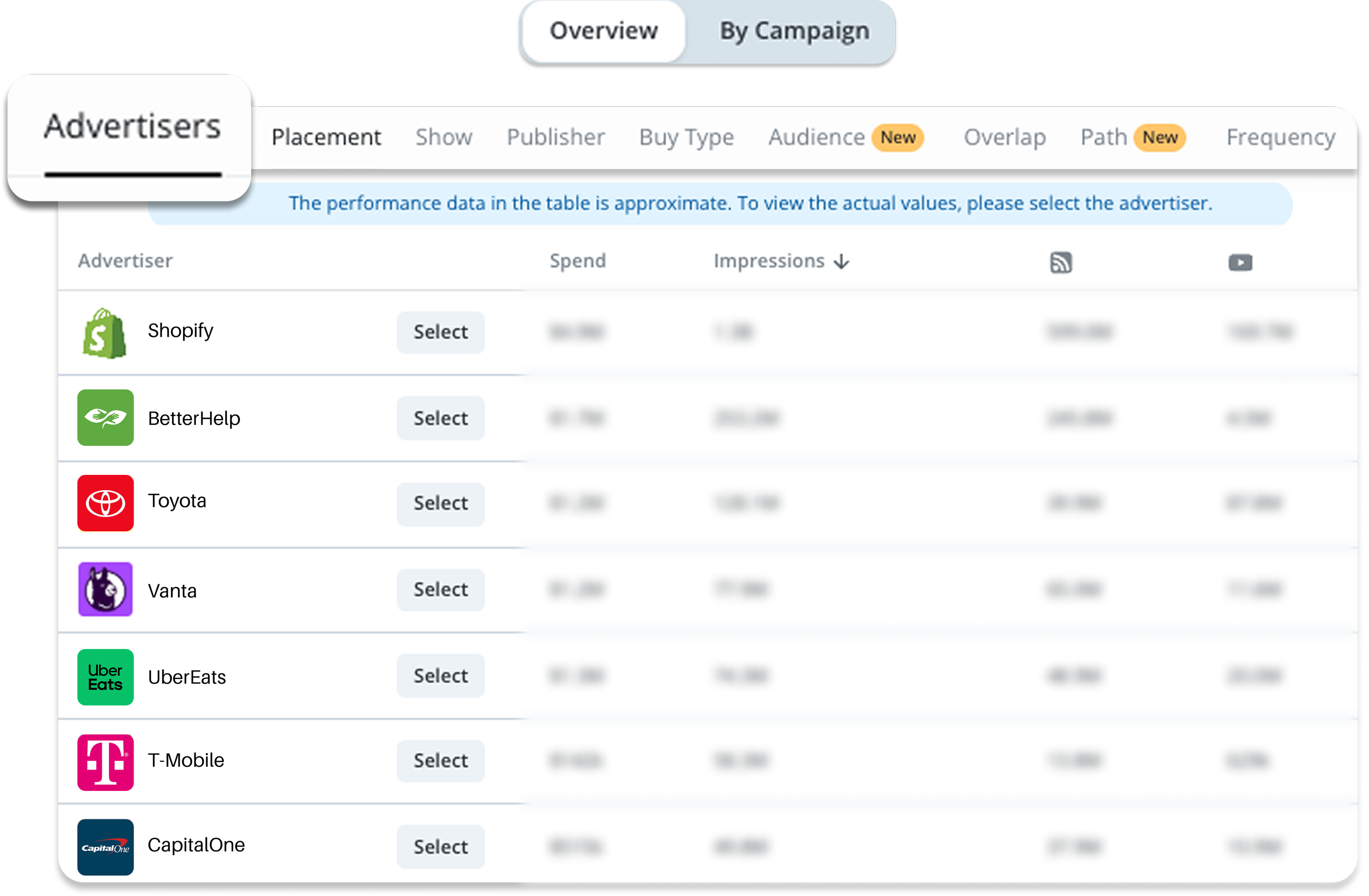New: Programmatic Publisher Reporting, Aggregated Delivery Progress Bar, and New Multi-Advertiser View
We’ve released three key updates to the Podscribe dashboard that are worth your attention. Explore what’s new below.
1. Programmatic Publisher Reporting
We’re excited to introduce Programmatic Campaign Publisher Visibility—a new enhancement in Podscribe that brings greater clarity and control to programmatic audio advertising.
When advertisers run podcast campaigns programmatically through demand side platforms (DSPs) like The Trade Desk, Podscribe can now report impressions and performance by publisher inside of a TTD campaign. This means advertisers and agencies can see not just where their ads ran, but where the inventory came from, down to networks like iHeartMedia, Vox, etc, and which performed best.
Why this matters:
For Advertisers & Agencies:
Greater Transparency: Know exactly which publishers your impressions are delivering on, not just DSP-level data.
Better Optimization: Refine your targeting and performance strategies with real visibility into publisher-level results.
For Publishers:
Increased Accountability: Showcase your value in programmatic campaigns by being clearly attributed.
Improved Monetization: Transparent visibility may lead to increased demand from advertisers who now know your inventory is performing.
This integration captures publisher data from programmatic macros from the demand side platform (DSP). While show-level data isn’t passed yet, publisher IDs and names are, which allows us to link them to Podscribe’s internal publisher profiles for seamless reporting.
View this reporting for any The Trade Desk campaigns by expanding any TTD campaign rows on your Overview > Placement tab.
Reach out to us at adops@podscribe.com with any questions!
2. Aggregated Delivery Progress Bar
Ever wondered “across all campaigns, how does the actual delivery compare to the total expected?” With the new aggregated delivery progress bar, Podscribe makes it easier to track campaign delivery.
What is it?
The Delivery Progress Bar is a powerful visual tool that shows the percentage of impressions delivered vs. expected across all your buys within the dashboard. Whether you're running a single campaign or tracking dozens, just navigate to Campaigns > By Campaigns to get a clear, aggregated view of how things are pacing.
What can you use it for?
Monitor overall campaign health: visualize a fully aggregated view of impressions delivered vs. expected across all tracked campaigns
Track delivery for all campaigns: filter your view to zoom into all or select shows, publishers or advertisers.
Easily customizable: choose to exclude or offset untracked campaigns (those missing impression pixels) or offset over-delivery to balance underperformance
No exports, no formulas, just an easy to understand aggregated delivery progress bar.
3. Multi-Advertiser View for Agencies & Publishers
We’ve added a new Overview tab built specifically for agencies and publishers—designed to give you a clear, high-level snapshot of all your clients in one place.
Whether you're managing multiple brands or overseeing several podcast shows, this new view lets you:
Key metrics on display – View total delivery, spend, and performance for all your clients at a glance
Uncover new benchmarks – Analyze performance by advertisers and identify trends to set meaningful performance standards
Side-by-side comparisons – Easily evaluate how shows or publishers perform across all of your advertisers
Ready to Dive In?
At Podscribe, we’re focused on building tools that grow with your needs—and where the industry’s headed.
These updates are live in your dashboard now, ready to explore.
Need help getting started or want a quick walkthrough?
Reach out anytime at adops@podscribe.com or request a demo.