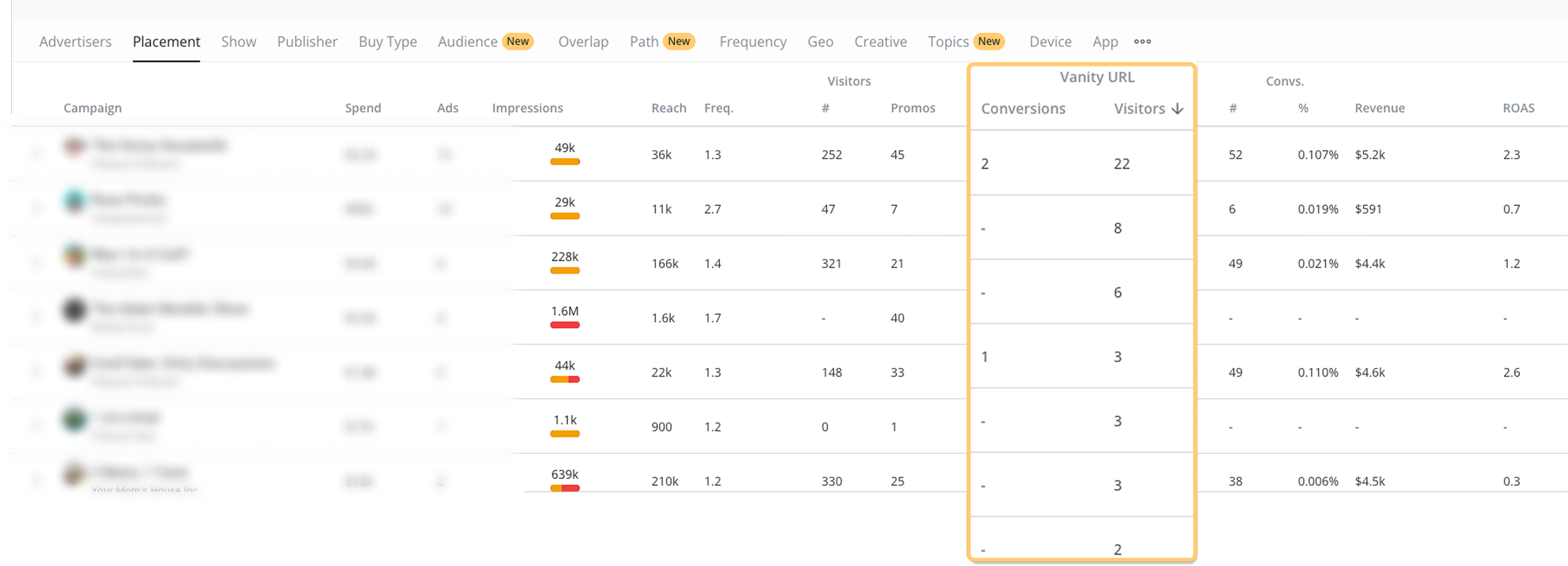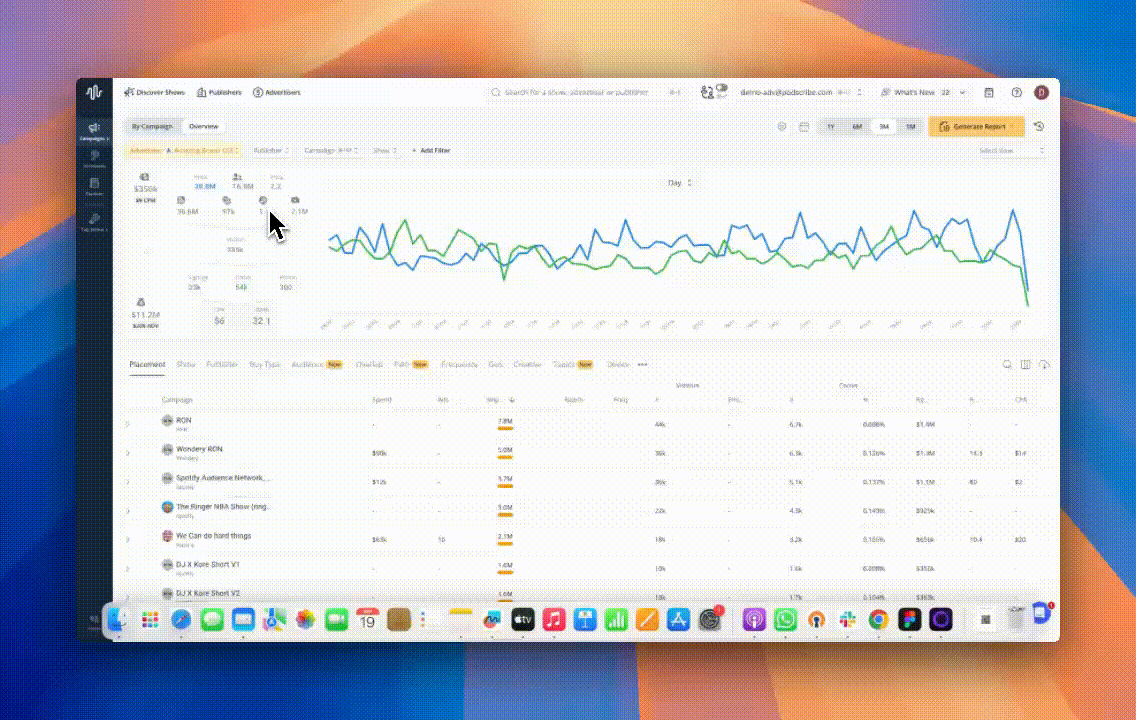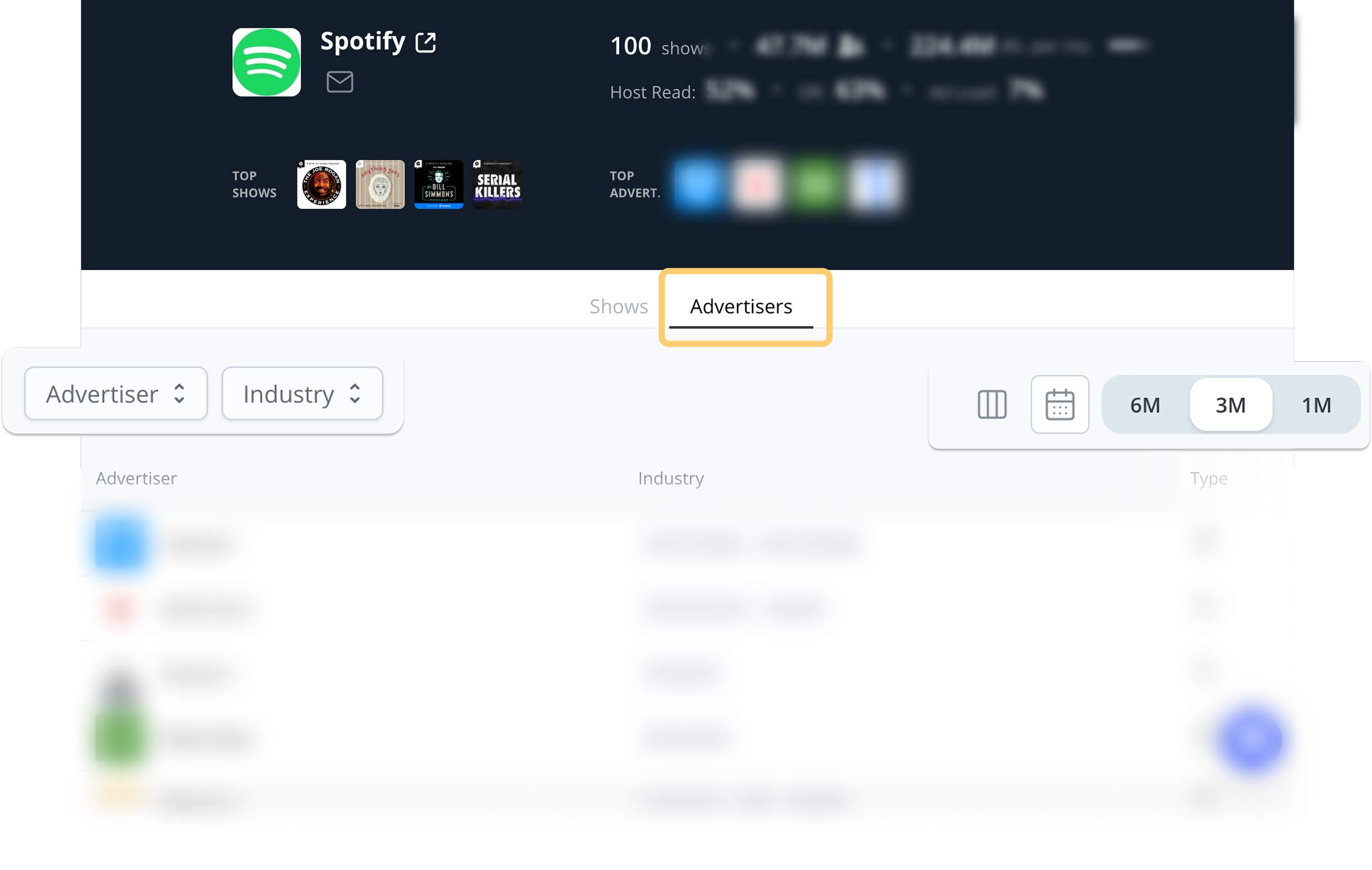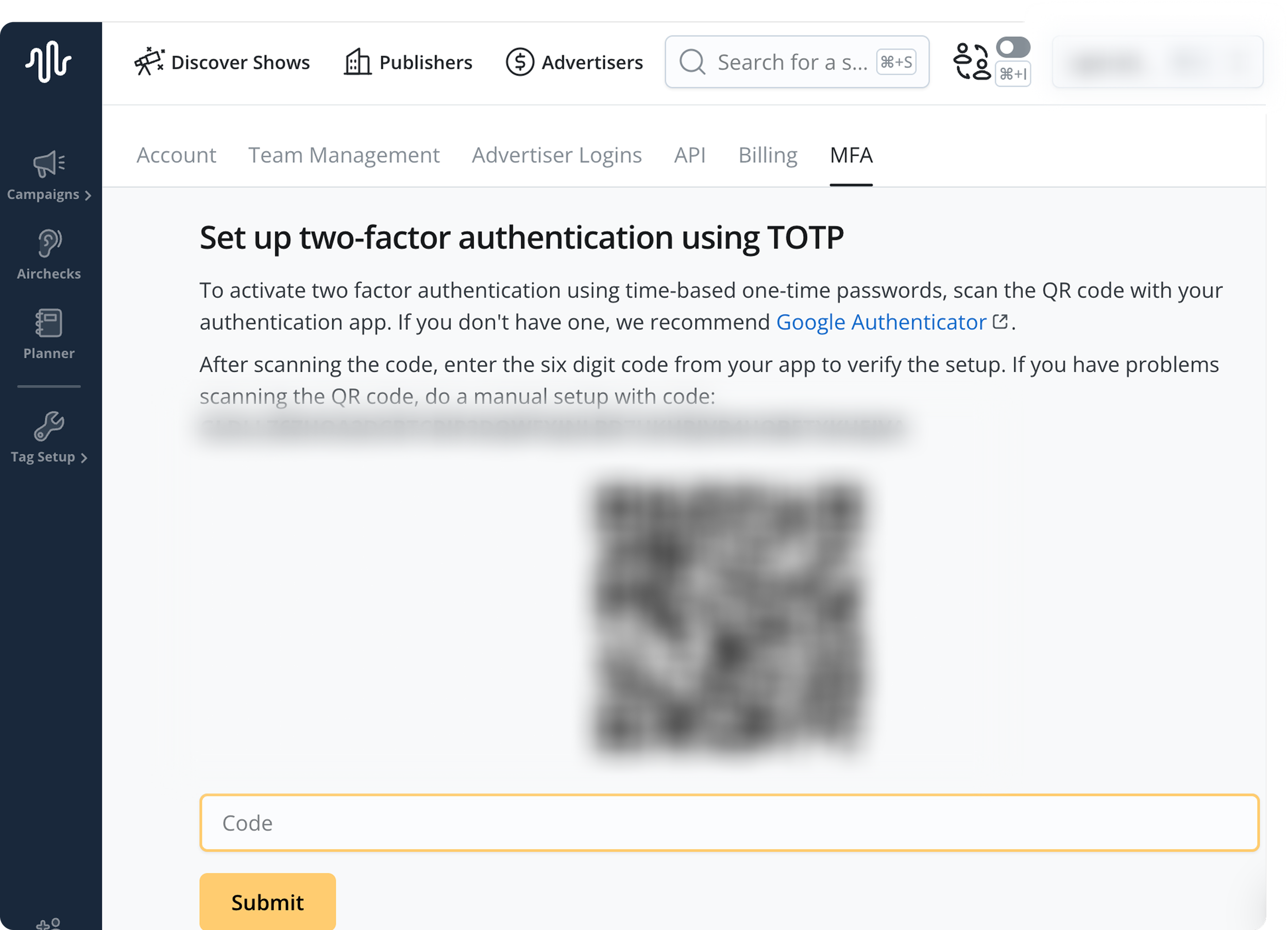New: Show Engagement Scores, Vanity URL Tracking, Advertiser Tab on Publisher Pages, & MFA Logins
This week, we’re excited to roll out four updates that bring more security, transparency, and smarter measurement to Podscribe. From login protection to new advertiser insights, these updates are designed to give you sharper tools to plan, track, and evaluate campaigns.
Show-level Engagement Scores
How engaged is a show’s audience? Now you can find out in Podscribe!
We’ve introduced Engagement Scores based on iTunes reviews and YouTube comments. These scores highlight how actively listeners interact with shows.
Here’s how to read them:
Above 0.70 = Outstanding engagement ⭐
0.45–0.70 = Strong engagement 🟢
0.20–0.45 = Moderate engagement 🟡
0.20 or below = Low engagement 🔴
How it works:
Podcast Engagement Score compares recent downloads per episode with the number of iTunes reviews.
Example: a show with 1,000 average downloads and 100 reviews scores a 1.9 ⭐.
YouTube Engagement Score compares comments to recent video views.
Example: a channel with 500 comments and 300,000 views in the past 3 months scores 0.5 🟢.
Why it matters:
Quick signal of how engaged an audience really is
Helps compare shows beyond just downloads or reach
Provides another data point when planning campaigns
The engagement scores currently score engagement based on the entire lifetime of a show’s run. Long-running or brand-new shows may look a bit skewed but we’re already working on improvements. Be on the lookout for updates soon.
2. Vanity URL Tracking via Podscribe
Promo codes are great but as we know, they are not the whole story.
With our new vanity URL tracking in the dashboard, you can now measure how many listeners visit a dedicated landing page (like brand.com/podcast) and convert, even if they never redeem a promo code. This adds another layer of attribution that promo redemptions might miss. At Podscribe, we advocate for triangulating performance across multiple signals:
Promo codes
Pixel-based measurement
Conversion surveys
Vanity URL (new!)
By putting all these data points together in one dashboard, you can see the fuller picture of a campaign performance and make smarter, data-backed decisions.
Why it matters: Gain a fuller, more transparent view of campaign performance with more accurate attribution.
3. Advertiser Tab Within Publisher Pages
Want to easily see the top advertisers on a publisher? Now you can.
We’ve added an Advertiser tab to publisher pages. This shows you the top advertisers spending with the publisher giving you visibility into their biggest clients and trends over time. You may also see the top advertisers by timeframe of 1 month, 3 months, 6 months or a custom date range. Sort and filter by advertiser name or advertiser industry.
Why it matters:
Sellers: identify advertisers for outreach or partnership opportunities
Buyers: Make faster, smarter decisions when evaluating publishers
4. Multi-Factor Authentication (MFA) for Logins
Podscribe is committed to helping you protect your data and privacy.
Team admins can now enable multi-factor authentication (MFA) for email-based logins, adding an extra layer of protection for you and your team. Simply scan a QR code in Google Authenticator (or another authenticator app), and you’re set.
Why it matters:
Keeps accounts safe with a stronger layer of security
Gives admins more control over protecting team access
Provides peace of mind without complicating the login process
Coming Soon: Strengthening security with SOC2 Compliance
Want to explore more?
These updates are live in your dashboard, go check it out! →
Need help getting started or want a quick walkthrough?
Reach out anytime at adops@podscribe.com or request a demo.